I use the Hubspot free email signature generator – https://www.hubspot.com/email-signature-generator to create email signatures with embedded links, a LOGO and headshot.
There are a number of templates available – I recommend using template 3.
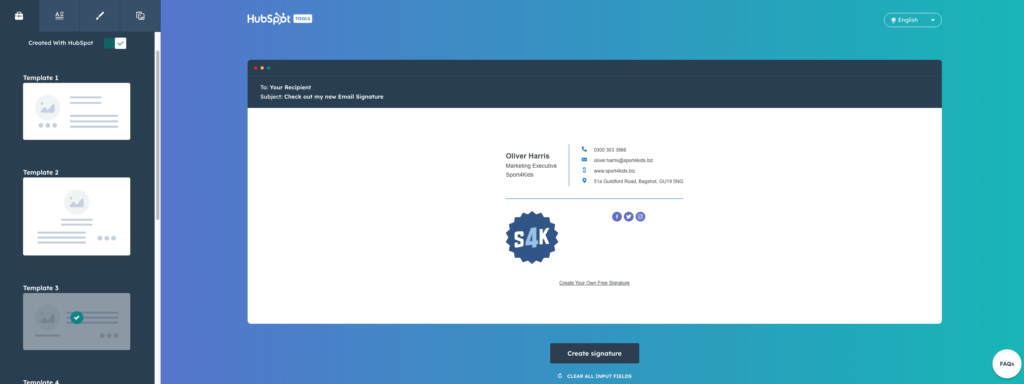
Insert your signature details – linking to your territory specific social media handles, LinkedIn profiles and unique landing page (if applicable) – these will all embed into the signature when generated.
I use the following style presets:
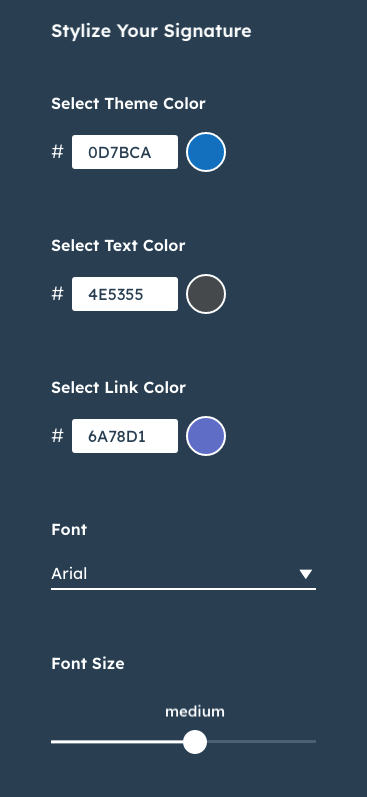
For image uploads – these need to be stored in an online drive, such as google drive – for a profile picture, I used the following CANVA file to reshape into a circle. Share> Download as PNG > Transparent background.
Upload to your online drive, and ensure the sharing permissions are set to available to anyone with the link.
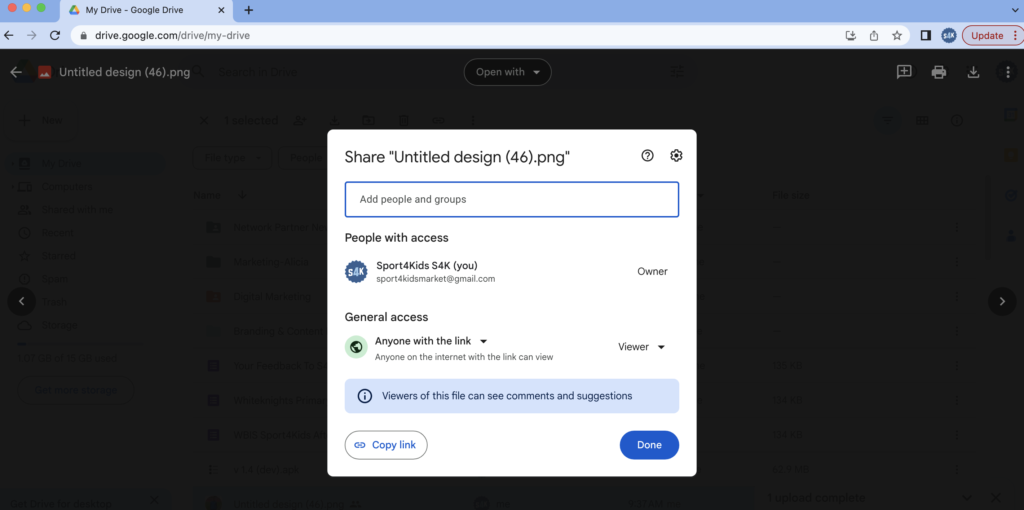
Create signature and update in your outlook.

 Cricket Classes
Cricket Classes Dance Classes
Dance Classes Family Events
Family Events Football Academy
Football Academy Football Classes
Football Classes Football Tournaments
Football Tournaments Golf Classes
Golf Classes Holiday Camps
Holiday Camps  Rugby Classes
Rugby Classes Tennis Classes
Tennis Classes