Read this article to learn how to create venue landing pages:
- Login to the backend of the S4K website on www.sport4kids.biz/admin using details previously provided to you.
- Navigate to the ‘Football Venues’ tab down the left hand side.
- Find a page to duplicate, hover your mouse over the website name and select ‘duplicate this’:
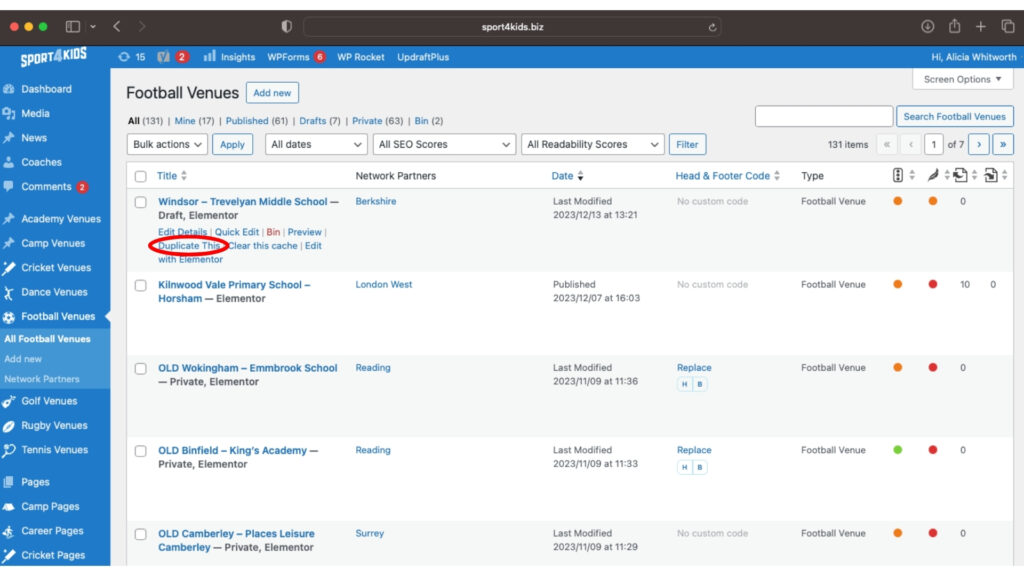
4. On the duplicated page, select ‘edit details’. Edit the page name, link address, focus key phrase, seo title, meta description, WP Google Map Pro, day of the week & age groups.
5. Set the featured image by creating a venue thumbnail (see this KB article on how to do that here)
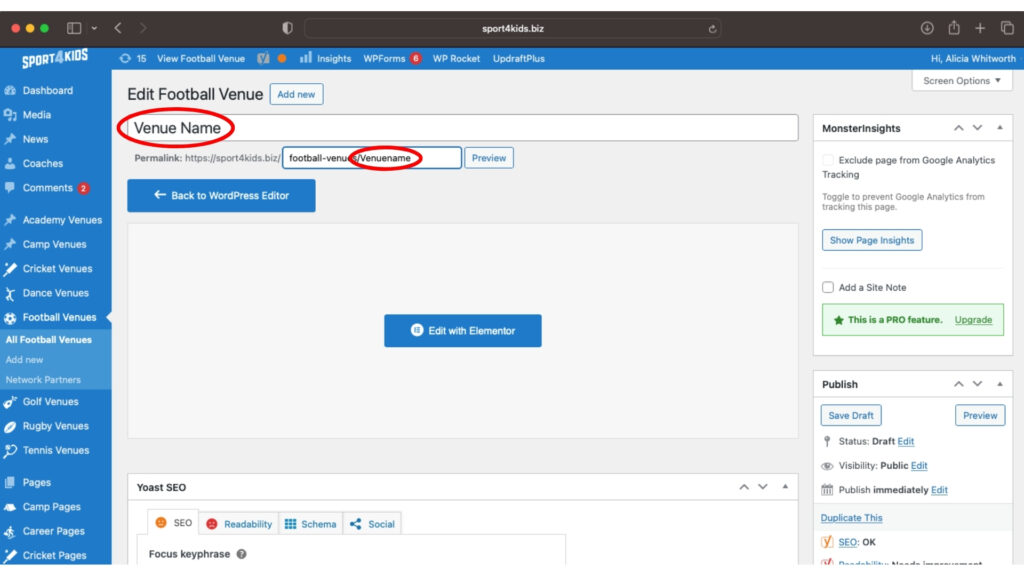
6. Select ‘Save Draft’
7. Now click on ‘edit with elementor’ to edit the visual aspects of the site

8. Edit the page name, and description to match your venue requirements
9. Edit the booking widget to pull your venues booking forms through from SportsFusion, by selecting the course type, venue, department & day of the week
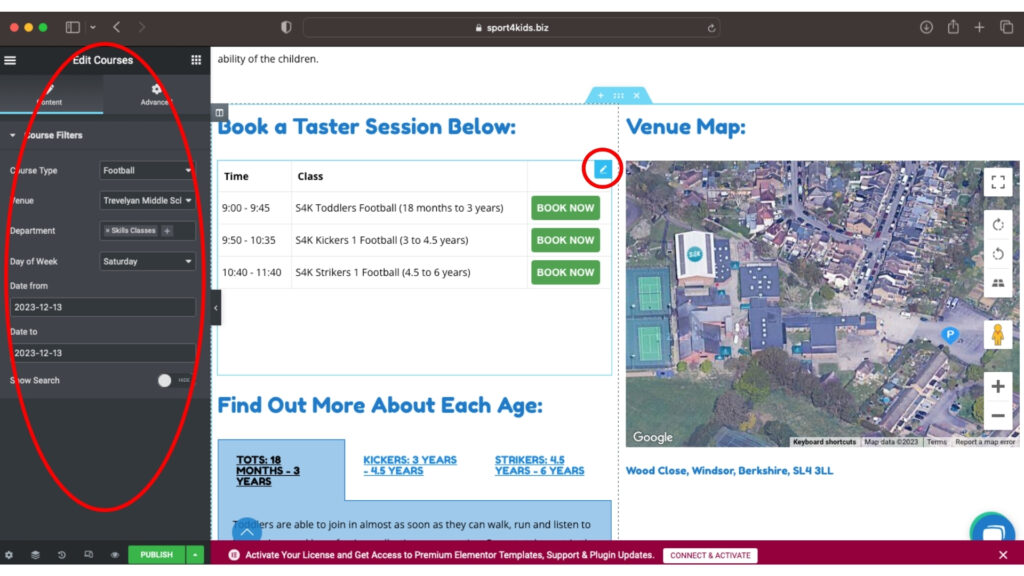
10. Edit the map widget by inputting the longitude and latitude details, find these by right clicking on a Google Map, in the location you’d like the pin to be set
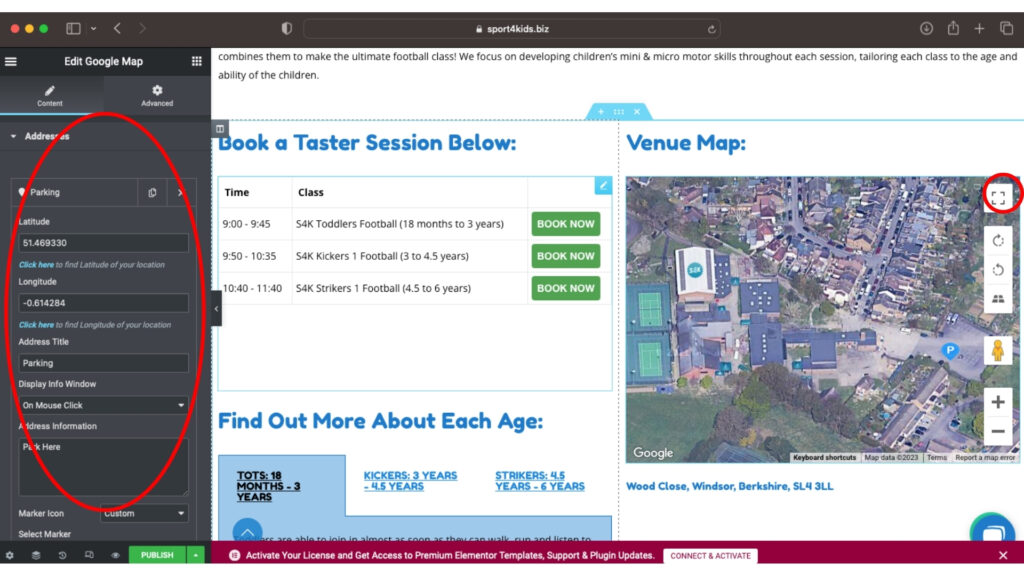
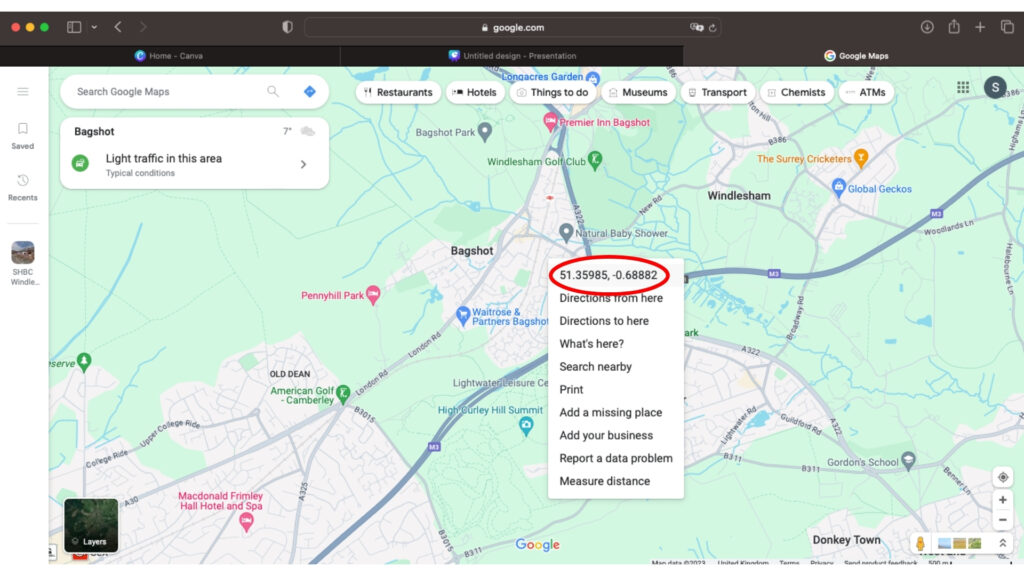

 Cricket Classes
Cricket Classes Dance Classes
Dance Classes Family Events
Family Events Football Academy
Football Academy Football Classes
Football Classes Football Tournaments
Football Tournaments Golf Classes
Golf Classes Holiday Camps
Holiday Camps  Rugby Classes
Rugby Classes Tennis Classes
Tennis Classes